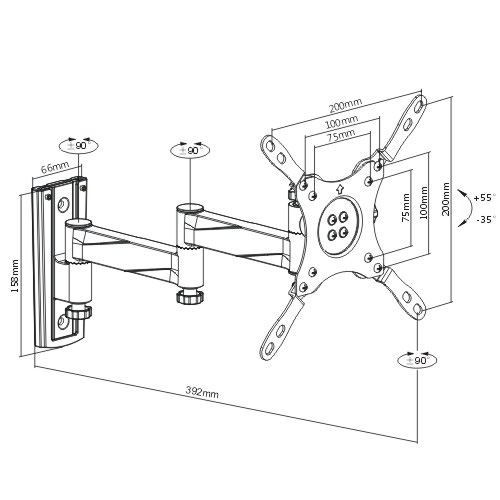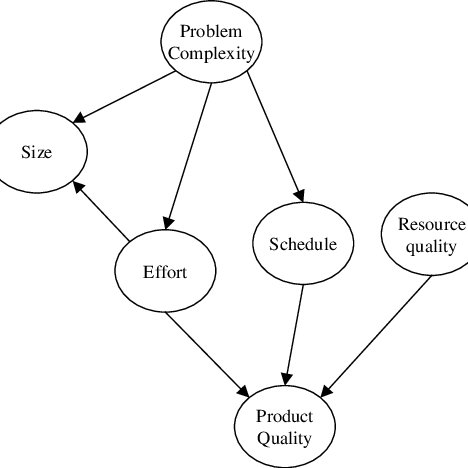AOpen DXPS-U manuals
Owner’s manuals and user’s guides for Laptops AOpen DXPS-U.
We providing 1 pdf manuals AOpen DXPS-U for download free by document types: Specifications

Table of contents
Appendix
10
Glossary
33
Touch Pad
42
Windows XP
55
Hard Drive
57
Memory
59
Travel Tips
72
Drivers
93
Windows Vista
102
 DELL XPS 12,
66 pages
DELL XPS 12,
66 pages
AOpen devices